I recently learnt that you can control the UniFi APs LEDs via SSH, which allows you to script their control. This means that I can change what colour they are using, and schedule them to turn on and off automatically - see here for that. However, I though it might be worth making a small post regarding exactly what I found.
DISCLAIMER: Proceed at your own risk. These have been tested on a U7 Pro, and are unlikely to have any catastrophic problems on other APs, but be careful regardless.
You’ll need SSH setup to do any of this first, so lets do that first.
SSH Setup
As we aren’t scripting anything, we can use password authentication. In order to set this up, follow the below steps:
Navigate to ‘UniFi Devices’

Click ‘Device Updates and Settings’ in the top left corner
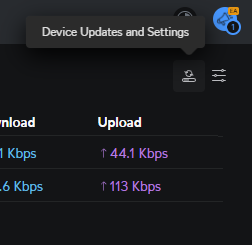
This will open a menu. Scroll to the bottom to find the SSH section:
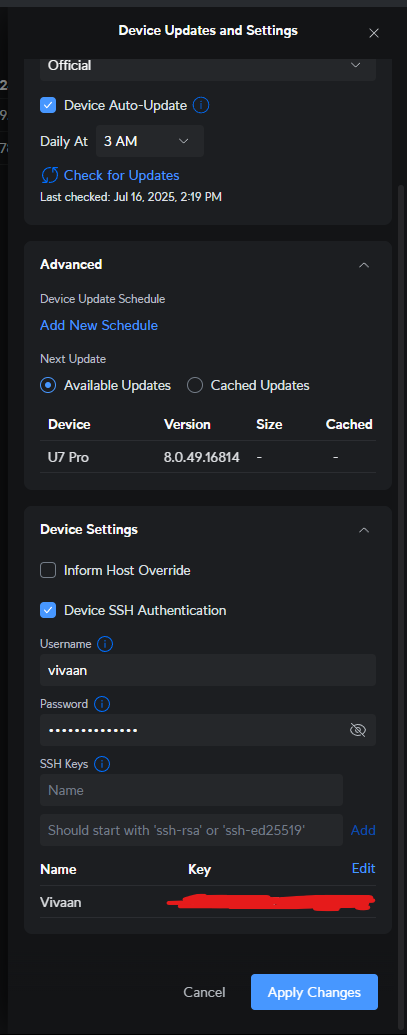
Set the username and password to something of your choice.
Now we’ll connect to the APs.
SSHing to the APs
Use the command - ssh YOUR_USERNAME@AP_IP - to connect:
15:24:07 vivaan@Vivaans-PC ~ ➜ ssh YOUR_USERNAME@AP_IP
The authenticity of host 'AP_IP (AP_IP)' can't be established.
RSA key fingerprint is SHA256:#############################.
This key is not known by any other names.
Are you sure you want to continue connecting (yes/no/[fingerprint])? yes
Warning: Permanently added 'AP_IP' (RSA) to the list of known hosts.
********************************* NOTICE **********************************
* By logging in to, accessing, or using any Ubiquiti product, you are *
* signifying that you have read our Terms of Service (ToS) and End User *
* License Agreement (EULA), understand their terms, and agree to be *
* fully bound to them. The use of SSH (Secure Shell) can potentially *
* harm Ubiquiti devices and result in lost access to them and their data. *
* By proceeding, you acknowledge that the use of SSH to modify device(s) *
* outside of their normal operational scope, or in any manner *
* inconsistent with the ToS or EULA, will permanently and irrevocably *
* void any applicable warranty. *
***************************************************************************
___ ___ .__________.__
| | |____ |__\_ ____/__| PRODUCT: U7-Pro
| | / \| || __) | | MAC: ##:##:##:##:##:##
| | | | \ || \ | | VERSION: 8.0.49+16814.250620.0939
|______|___| /__||__/ |__|
|_/
Ubiquiti Inc. (c) 2010-2025 https://www.ui.com
USERNAME@AP_NAME:~#
Changing stuff up
echo 0 > /proc/gpio/led_pattern # turns off the LED
echo 1 > /proc/gpio/led_pattern # sets it to the default blue
echo 2 > /proc/gpio/led_pattern # sets it to the dull white
Final thoughts
Hopefully you were able to control the colour of the LED ring on your AP, or turn it off if you wanted to. I found this quite useful as it meant I had more control over the APs, and was able to schedule them to turn on and off using Home Assistant.